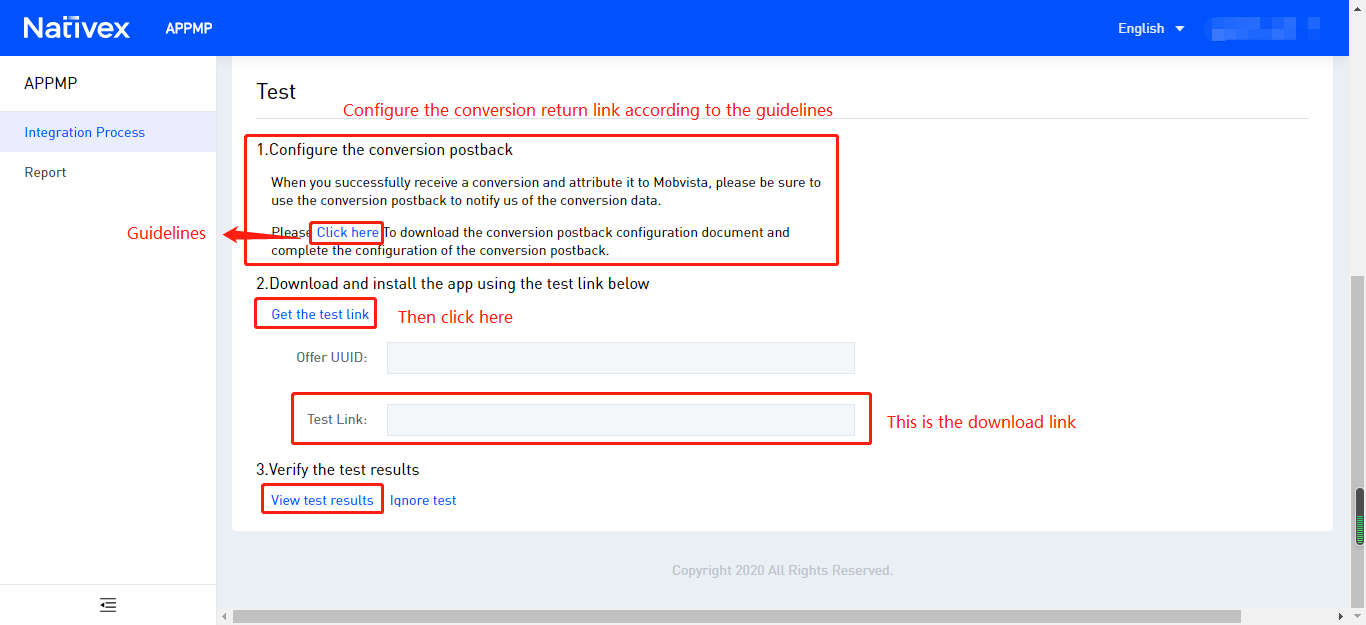Post Back Setting and Testing
Post back Setting
Template:
http://next.mobvista.com/install
Description of placeholders
| Placeholder | Description | Mandatory? |
|---|---|---|
| mobvista_campuuid | The unique identifier of the promotion defined by the Mobvista. It is passed when clicked, and the uuid needs to be pass back to Mobvista. | Yes |
| mobvista_clickid | The unique identifier generated by the Mobvista when it is clicked. It would pass to the advertiser system when it is clicked, and the click id needs to be passed back to Mobvista. | Yes |
| mobvista_gaid | IDFA(IOS)or adverting id(Android) | No |
| mobvista_IP | User device IP that activates the application | No |
| mobvista_devid | When the promotion application is Android, it is required to return the device id value of Android to Mobvista; when the promotion application is IOS, it is required to return the IOS idfa value to Mobvista. | No |
| mobvista_type | advertiser_name | No |
| mobvista_country | country_code | No |
| mobvista_pl | Platform: IOS/Android | No |
For non-mandatory parameters, please determine according to your own needs.
Example:
http://next.mobvista.com/install?mobvista_campuuid={sub1}&mobvista_clickid={sub2}The value in {} needs to be replaced with the real macros.Use dynamic parameters(free macro) to return mobvista_campuuid parameters
Testing
- After successful configuration of post back, we need to test whether we can receive the conversion.
- Click on【Get the test link】to acquire offer test link and uuid for the testing.
- please add your device gaid at the end of the link and test.
- Click on【View Test Result】to check the result.